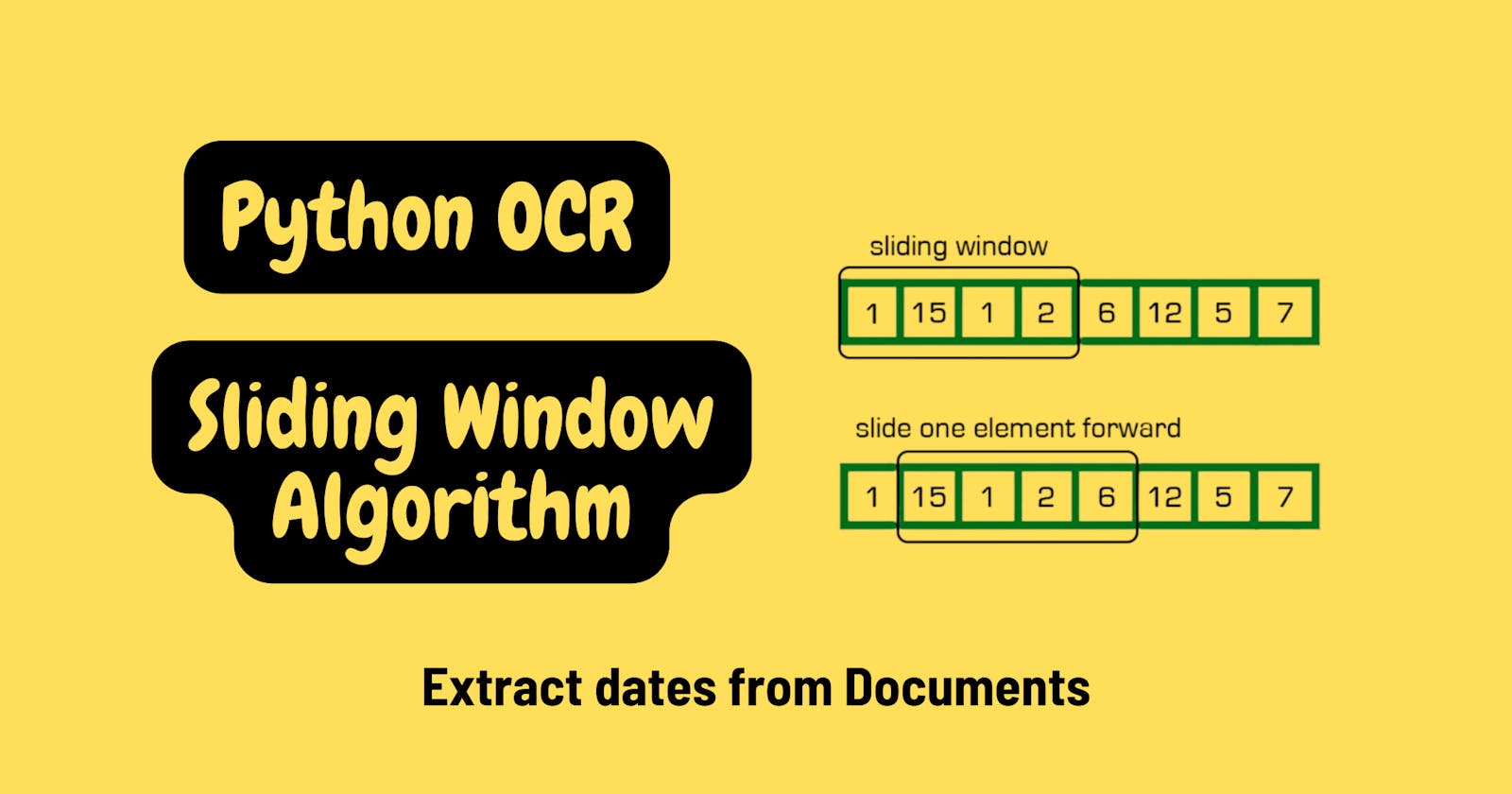Recognize dates from documents using Sliding Window Algorithm & Python OCR.
In this article, we’ll see how to recognize dates of different formats from any document using Python.
Hey there 👋,
Today, let’s solve a text processing problem that asks us to find any “date” present in a text extracted from an image.
We are using “easyocr”, a python OCR library to find the text from the images. Let’s move on with the code.
Extracting text from images | Setting up easyocr
We start by creating a
data-extraction.pymodule.Create a DataExtraction class and initiate the easyocr model.
from datetime import datetime
import easyocr
import re
class DataExtraction:
def __init__(self) -> None:
self.months = {
"JAN": "01",
"FEB": "02",
"MAR": "03",
"APR": "04",
"MAY": "05",
"JUN": "06",
"JUL": "07",
"AUG": "08",
"SEP": "09",
"OCT": "10",
"NOV": "11",
"DEC": "12",
}
self.reader = easyocr.Reader(["en"])
Converting date strings to DateTime objects
There can be an unknown number of date formats and parsing each one of them will take an infinite amount of time and work. So in this example, we’ll consider only a few well-known forms.
We’ll try to identify “dd mmm yyyy” date formats from a string.
For example, if the given date is “15 sd f may 2019”, then the output should be “15–05–2019".
We are going to use the Sliding Window to detect if any month is present in between two groups of numerical characters.
The string includes numbers, alphabets, including other characters. For example, consider “𝗴𝘀 𝟭𝟱 𝗺𝗮𝗶 𝗺𝗮𝘆 𝟮𝟬𝟭𝟵 𝘀𝗴𝗳 𝘀”. The date should be 15th May 2019.

The first step is to implement a sliding window to convert “MMM” to a number. Like, may to 05.
We create a function that takes in a string and finds if it contains any month from the above dictionary, months.
def month_to_num(self, s: str) -> str:
res = ""
start = 0
try:
for end in range(len(s)):
rightChar = s[end]
res += rightChar
if len(res) == 3:
if res.upper() in self.months.keys():
numeric_date = self.months[res.upper()]
return numeric_date
start += 1
res = res[1:]
except Exception as e:
pass
return ""
- Next, we create a function that takes in a string and gives us the desired format.
def find_date_string(self, s: str) -> list: # s = "𝗴𝘀 𝟭𝟱 𝗺𝗮𝗶 𝗺𝗮𝘆 𝟮𝟬𝟭𝟵 𝘀𝗴𝗳 "
s1 = " ".join(re.split(r"([a-zA-Z])([0-9]+)", s))
s2 = " ".join(re.split(r"([0-9]+)([a-zA-Z]+)", s1))
text = "-" + "-".join(re.split(r"[-;,.\s]\s*", s2)) + "-" # "gs-15-mai-may-2019-sgf"
dates_type_1 = re.findall(r"-[0-9][0-9]-.*?-[0-9][0-9][0-9][0-9]-", text) # "-15-mai-may-2019"
date_objects = []
if len(dates_type_1) > 0:
date_objs = self.get_date_object(dates_type_1)
for date_obj in date_objs:
date_objects.append(date_obj)
return date_objects
def get_date_object(self, date_type_1_list: list):
dates = []
for date_str in date_type_1_list:
day_str = date_str[1:3]
month_str = date_str[3:-4]
year_str = date_str[-5:-1]
month_number = self.month_to_num(month_str)
if month_number == "":
return ""
result_date_str = f"{day_str}-{month_number}-{year_str}"
date_object = datetime.strptime(result_date_str, "%d-%m-%Y")
dates.append(date_object)
return dates
- Now we just have to pass the extracted strings into the above functions.
def get_date_from_img(self, img_path: str):
result = []
# extract the texts from the img
text_strings = self.reader.readtext(img_path, detail=0)
# check every string for dates
for s in text_strings:
date_obj_list = self.find_date_string(s)
if len(date_obj_list) > 0:
result.append(date_obj_list)
return result
- That’s it. We have all the DateTime objects present in a document image.
This method can be used on any kind of document, provided the date format matches the defined type. There are many kinds of “date” formats used throughout the world. Different countries have different formats. Parsing each one of them will require some more effort but it is definitely achievable.
Here are some of the other formats to be used for different “date” types.
"""
1. 1 mai/may 2019
2. 1 mai/may 19
3. 12 09 2016
4. 2 09 2016
5. 12 09 16
6. 2 09 16
"""
dates_type_2 = re.findall(r"-[0-9][0-9]-[0-9][0-9]-[0-9][0-9][0-9][0-9]-", text)
dates_type_3 = re.findall(r"-[0-9][0-9]-[0-9][0-9]-[0-9][0-9]-", text)
dates_type_4 = re.findall(r"-[0-9][0-9]-.*?-[0-9][0-9]-", text)
dates_type_5 = re.findall(r"-[0-9]-.*?-[0-9][0-9]-", text)
dates_type_6 = re.findall(r"-[0-9]-.*?-[0-9][0-9][0-9][0-9]-", text)
dates_type_7 = re.findall(r"-[0-9]-[0-9][0-9]-[0-9][0-9]-", text)
dates_type_8 = re.findall(r"-[0-9]-[0-9][0-9]-[0-9][0-9][0-9][0-9]-", text)
That’s all folks! See you soon.
Happy Coding 🤟